Responding to the many visitors who have difficulty downloading the files stored in web 4shared.com storage, so on this occasion Arista Blog try to give the best solution for you all how to download files at 4shared so no need to login does not have to wait.
In this case we will use the services of a third party that is http://www.4server.info, which you have to do is copy the link of the file you want to download in 4shared and then paste in the box below and click the Generate Link.
Example link: http://www.4shared.com/mp3/v-YxQG8p/Gadis_Mutmut_-_Ayo_Goyang.htm
PASTE HERE:
Click Generate Link, wait a few seconds and then will appear like this Forbidden Tab
Quiet .... Do not run away ..... now to do is copy the link as above then paste it on a new tab again or you can directly link its modif is to eliminate most of the link like this:
http://www.4server.info/find.php?data=http://www.4shared.com/mp3/v-YxQG8p/Gadis_Mutmut_-_Ayo_Goyang.htm
Replace the words above that I marked with the words "download /" (without the quotes) as below:
http://www.4server.info/download/4shared.com/mp3/v-YxQG8p/Gadis_Mutmut_-_Ayo_Goyang.htm
Press enter and wait a few minutes and the file will automatically be downloaded.
Stay you click start downloading the file that you want to download will be downloaded without you must login or register first at 4shared.
So Easy Ways File Download In 4shared Without Login / Register, may be useful ..... and thanks to: http://www.4server.info
In this case we will use the services of a third party that is http://www.4server.info, which you have to do is copy the link of the file you want to download in 4shared and then paste in the box below and click the Generate Link.
Example link: http://www.4shared.com/mp3/v-YxQG8p/Gadis_Mutmut_-_Ayo_Goyang.htm
PASTE HERE:
Click Generate Link, wait a few seconds and then will appear like this Forbidden Tab
Quiet .... Do not run away ..... now to do is copy the link as above then paste it on a new tab again or you can directly link its modif is to eliminate most of the link like this:
http://www.4server.info/find.php?data=http://www.4shared.com/mp3/v-YxQG8p/Gadis_Mutmut_-_Ayo_Goyang.htm
Replace the words above that I marked with the words "download /" (without the quotes) as below:
http://www.4server.info/download/4shared.com/mp3/v-YxQG8p/Gadis_Mutmut_-_Ayo_Goyang.htm
Press enter and wait a few minutes and the file will automatically be downloaded.
Stay you click start downloading the file that you want to download will be downloaded without you must login or register first at 4shared.
So Easy Ways File Download In 4shared Without Login / Register, may be useful ..... and thanks to: http://www.4server.info
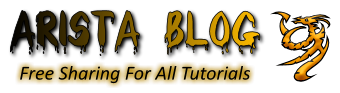
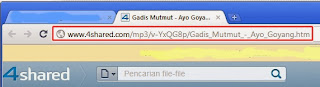


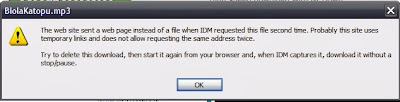















































.JPG)



