The steps are easy enough, as follows:
1. Download and install Handy Recovery
2. Once you are done installing, open the program.
3. Then the image will appear as below. Select the drive you want to restore the file> Analyze.
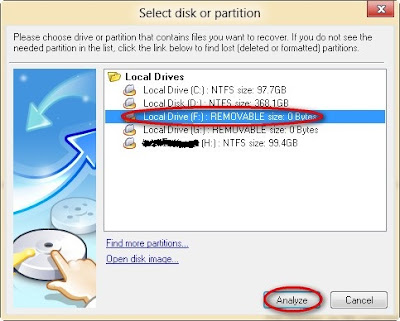
4. Once the scan is complete folders will be visible on the left. That the existing folders in your hard drive. For example here I would like to take the Astro Boy movie files in 74 folders, then I click on the folder 74.
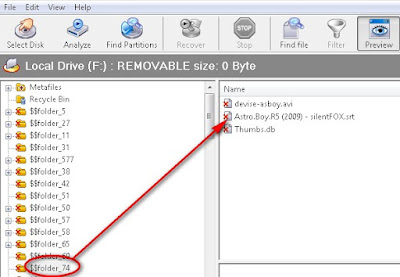
5. Click once on the file you want to restore and click Recover. Attention: If you want to return 1 instance folder, then click the folder and then click Recover.
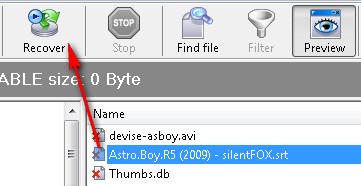
6. When the image appears below, determine where you will place the files you recover / get the output folder, and then click OK.
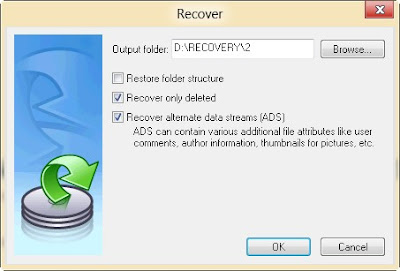
May be useful..!
You've just read an article category: Computer Tutorials
by title How To Take Back Files From Damaged HDD. You can bookmark this page with a URL: http://arista-ndai.blogspot.com/2013/05/how-to-take-back-files-from-damaged-hdd.html. Thank you for reading this article!
Written by:
Unknown - 5/01/2013




.JPG)



